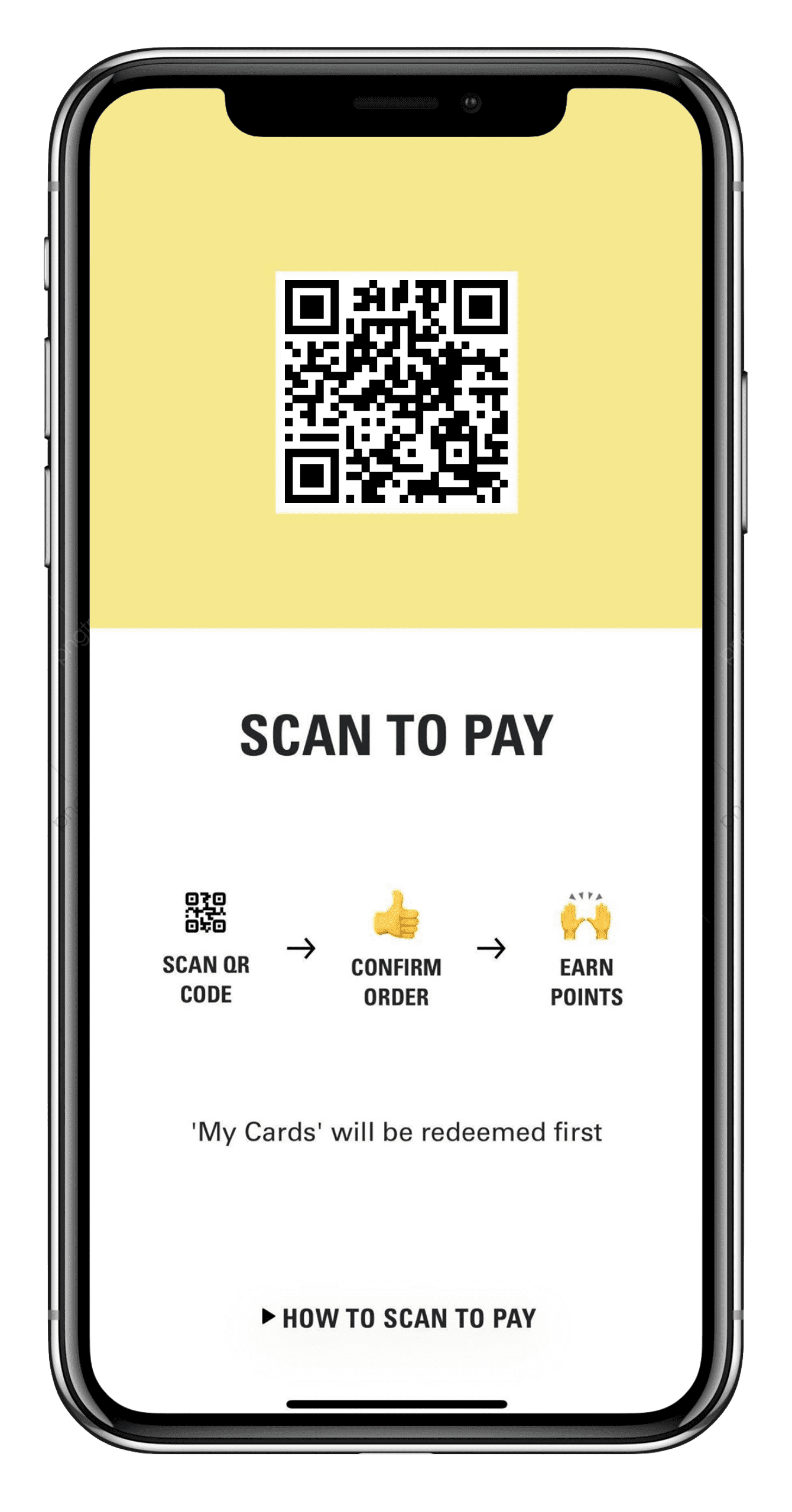SCAN & PAY
Learn how to Scan & Pay with the new Joe Loyalty App! Don’t worry if you forgot your wallet, all you need is your smart-phone
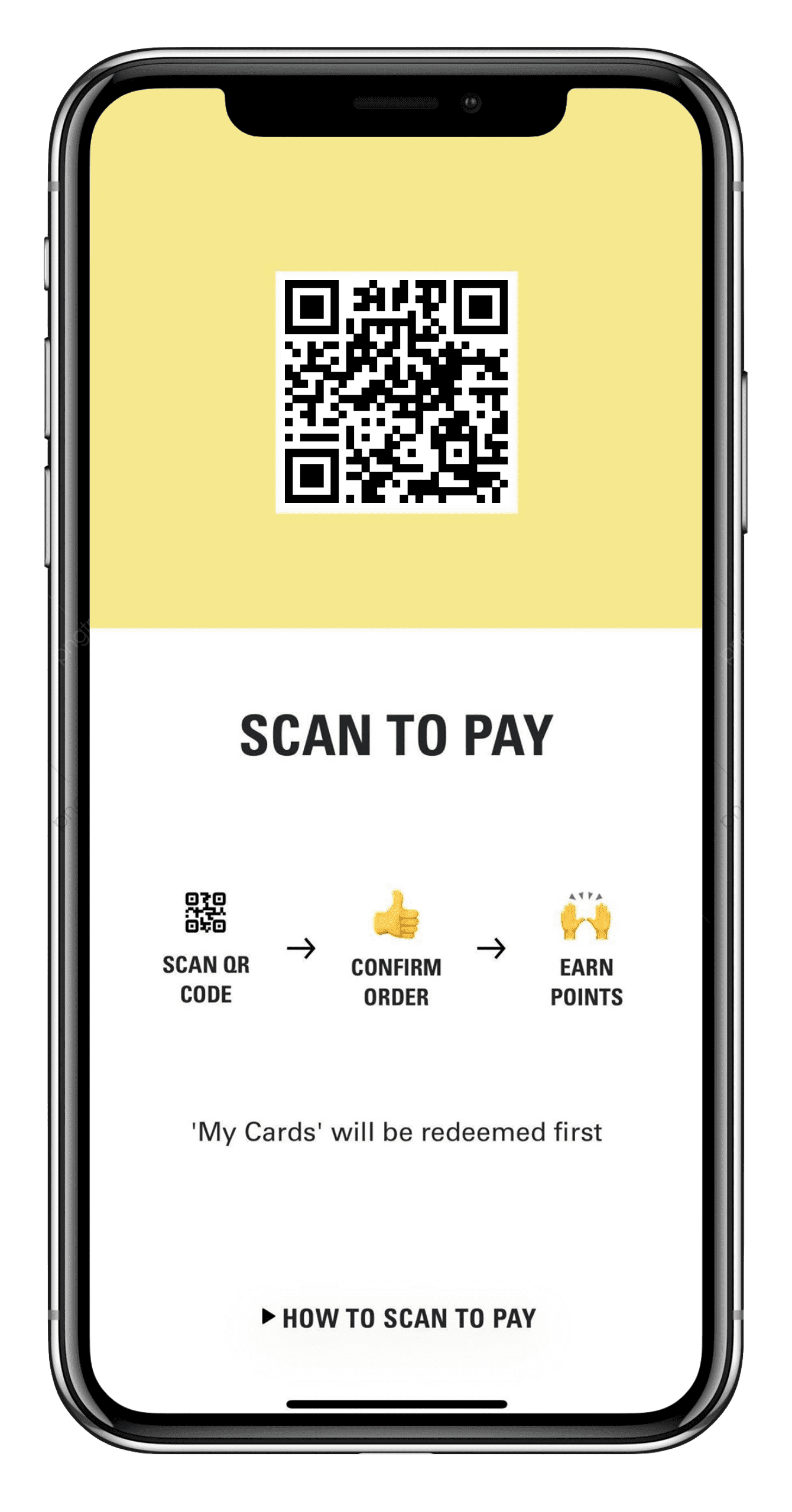
HOW TO SCAN & PAY

Learn how to Scan & Pay with the new Joe Loyalty App! Don’t worry if you forgot your wallet, all you need is your smart-phone